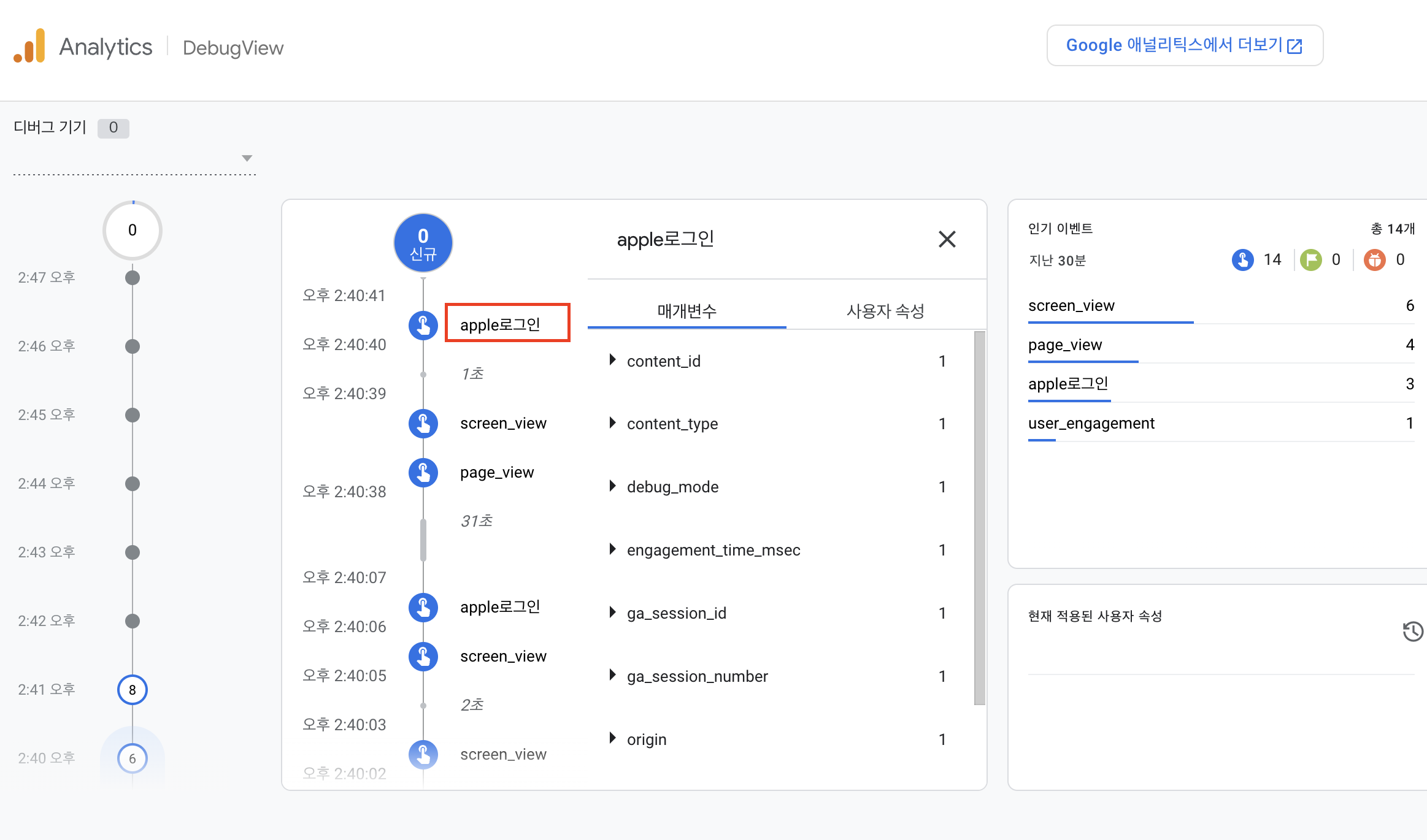FrontEnd
[Firebase Analytics] 이벤트 감지 예시
mingg123
2023. 3. 15. 15:13
https://mingg123.tistory.com/194
[Firebase] React + Firebase Google Analytics 이용
약 이틀전에 React 프로젝트에 Google Analytics를 붙여놓았었는데 https://mingg123.tistory.com/192 [구글 애널리틱스] React 에 GA(구글 애널리틱스) 붙이기 구글 애널리틱스는 웹 사이트 방문자의 데이터를 수
mingg123.tistory.com
이전 포스팅에서 Firebase Analytics를 적용하는 법에 대해서 공유했다.
그렇다면 이제 어떤 이벤트들을 감지해서 대시보드에서 보여줄지를 함께 고민 해보도록 하겠다. (chatGPT 의 답변)
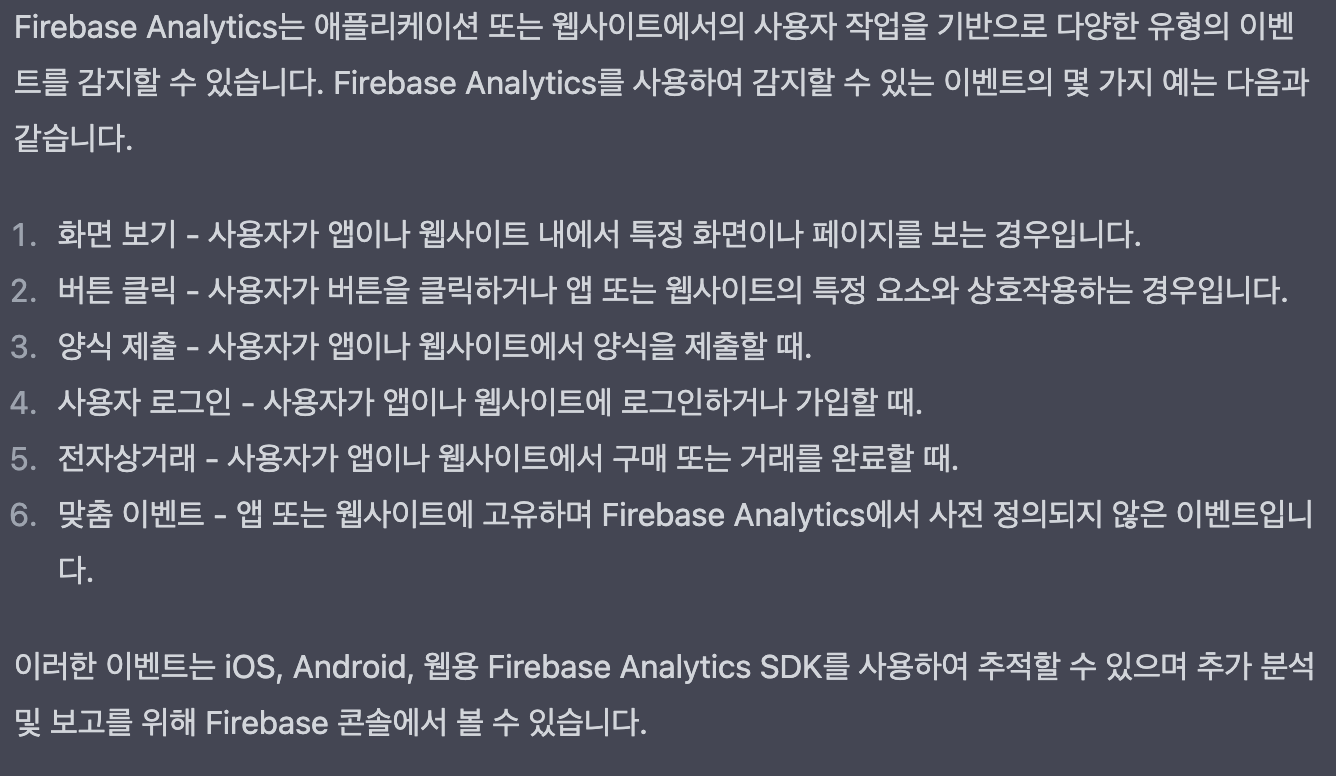
화면 보기
리액트는 SPA 방식이기 때문에, 페이지를 추적하려면 코드를 추가해 줘야 한다.
export const FirebaseAnalytics = () => {
const location = useLocation();
const analytics = getAnalytics();
useEffect(() => {
logEvent(analytics, 'screen_view', {
firebase_screen: location.pathname + location.search,
firebase_screen_class: location.pathname + location.search,
});
}, [location]);
};FirebaseAnalytics를 만들고, App.tsx에서 사용해주었다.
App.tsx
import { Stack } from '@mui/material';
import { FirebaseAnalytics } from './FirebaseAnalytics';
export function App() {
FirebaseAnalytics();
return (
<Stack>
Here is App
</Stack>
);
}
export default App;
firebase Analytics에서 확인해보면 페이지 이동시, 조회수를 보여줌을 알 수 있다.
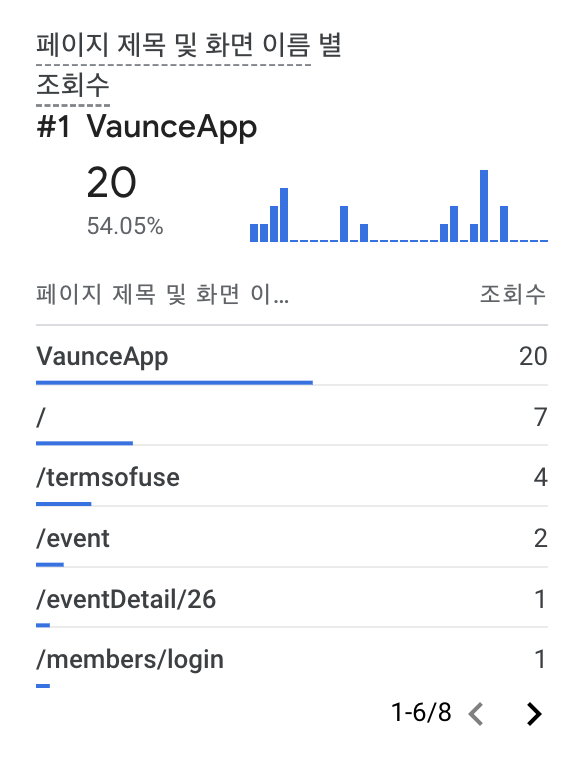
버튼 클릭
우선 logEvent 함수를 utils로 하나 만들었다.
import { getAnalytics } from '@firebase/analytics';
import { logEvent } from 'firebase/analytics';
export const loggingEvent = (logType: string, contentType: string, contentId: string) => {
const analytics = getAnalytics();
logEvent(analytics, logType, {
content_type: contentType,
content_id: contentId,
});
};
구매 버튼
티켓 구매와 버튼은 몇명이 구매를 하려했는지 알고싶어서, 이벤트를 tracking 할 수 있도록 추가했다.
<button onClick={()=> loggingEvent('정기권 구매', 'submitButton', 'TicketBuy');}>
정기권 구매
</button>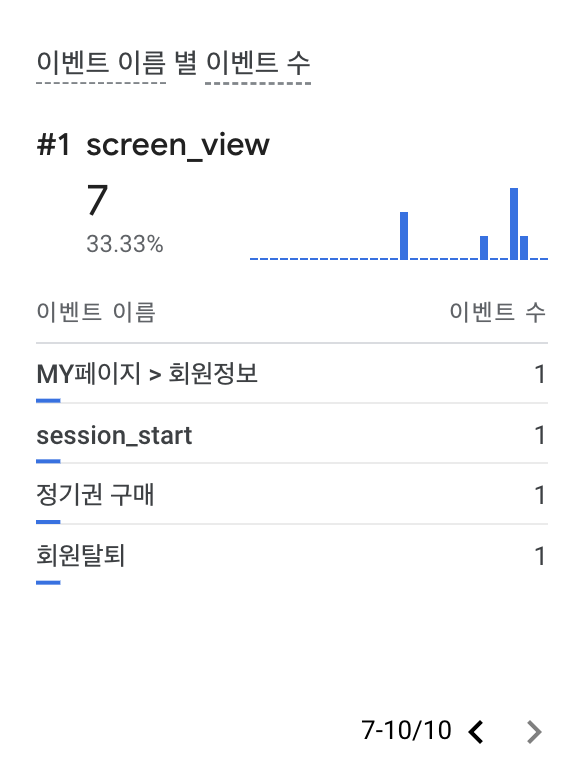
사용자 로그인
sns로그인(카카오, 네이버, 애플) 기능을 제공하고 있기 때문에, sns 로그인 이벤트를 tracking 할 수 있도록 추가했다.
const provider = 'apple'
loggingEvent(`${provider}로그인`, 'snsLoginButton', `${provider}login`);
디버깅 모드 활성화
몇분, 몇초동안 머물렀고, 언제 버튼을 클릭했는지 자세하게 볼 수 있다.